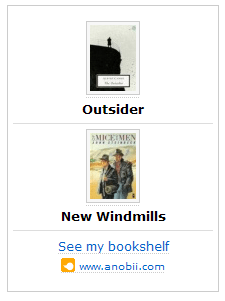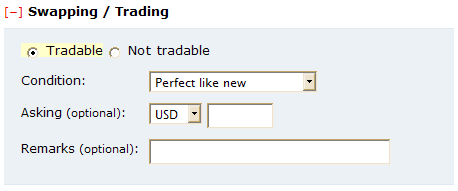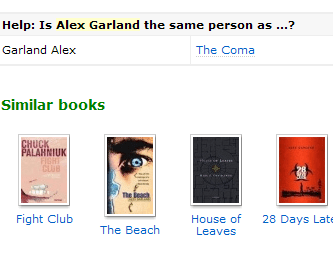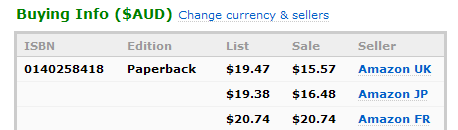aNobii is a newcomer, a clear rival to LibraryThing. It’s feature full and doesn’t come up short in any way. While LibraryThing has most of the same features as aNobii, it doesn’t look nearly as good. Aesthetics aside, aNobii isn’t missing anything. In fact, I don’t think there is any imaginable feature they have left out. Before anything, after a quick registration, you select your language. This leads me to believe aNobbi is a little large than it’s letting on. However, the English readership here is quite large. Add the books you own, either by title or ISBN. I was able to import my book list from my LibraryThing account, but you can also use an excel spreadsheet or a list from anywhere [a blog for example], however I can’t vouch for it’s accuracy. Now that your books are on your ‘shelf’ you can start having some fun. First off checking the status of each title; finished, reading, not started or reference. Reference is an interesting feature. This obviously means you have the book on hand to gather information when required. However, a handy tool within aNobii is the ability to add Margin Notes. Each note can be asigned to any page of the book. This is very useful for reference material. Along with, what I would call the standard, rating and tagging for each book, there is a feature that sets aNobii apart from it’s competitors. Community For each title you can specify if it’s tradable or not. For every book you are willing to trade you can set a price or a note to a willing participant. This is a feature that sites like LibraryThing outsource to a 3rd party. If you’re like me you lend books out a little too much. aNobii have a Lending section for each book that lets you add the person who you’ve lent the title to – if it’s a friend on aNobii they show up automatically. Tell it when you lent the book and when you want it back. Now set a reminder, if you like, and enter the borrower’s email. No more rogue novels!
Friends Since we’re looking at a community of bookworms, you want to find likeminded bookworms, right? This is easy. aNobii will automatically select users who have similar ‘shelves’ as you. You can distinguish how similar their shelves have to be in the settings section. When you find a person with books you like, you can keep track of their shelf onsite, via RSS or even by an email. With a growing database of users, and the ability to specify what location you’re in, making friends to swap books with will be a breeze. While browsing books, you can add titles to your wishlist, hopefully attracting others to offer swaps.
Discussion Each book’s page will have descriptions and comments. A voting system keeps only the most useful or interesting comments at the top. Make new ones for each of your books, they will show up at the book’s page with your rating. Buying
aNobii is just about perfection when it comes to an online library. It comes out in the details, and after a quick look over you’ll see what I mean. While there’s always room for improvement, aNobii provides as much of a community library where you can realistically keep track of your collection – privately or publically – as you’ll find anywhere. LibraryThing has the following, being an one of the first in it’s field. However, aNobii does everything right, and is looking good. Create, share & explore booklists – [aNobii]